T-Mobile Ad Targeting Explained & How To Opt Out | Screen Rant
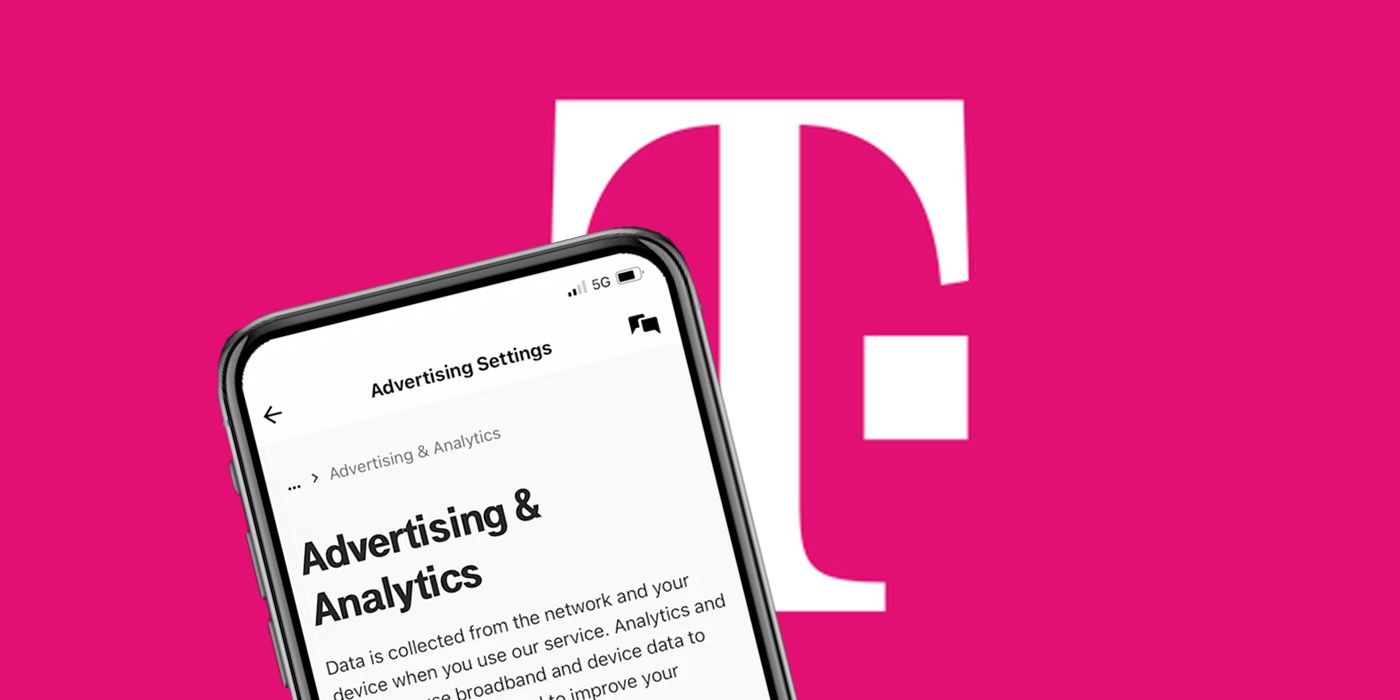
Smartphone users on T-Mobile and Sprint will soon view targeted ads that are influenced by the data collected from mobile apps and the web, but there is the option to opt out. T-Mobile customers might have already had data usage on their minds this year, after T-Mobile dealt with a data breach back in January. T-Mobile also faced some difficulties in 2020 as well, including a $200 million fine from the FCC over the actions of its subsidiary, Sprint.
How app companies use customer data has been in the news a lot lately. Apple introduced App Store Privacy Labels with the iOS 14.3 update in December of 2020, and even more recently, WhatsApp raised major concerns over how it was sharing data with Facebook. Not to mention, companies using data to influence the type of ads a consumer sees isn’t new either. Back in January of last year, YouTube promised to stop showing targeted ads on videos viewed by children, as part of an agreement with the FTC.
As reported by The Wall Street Journal, T-Mobile users will be automatically enrolled in the new advertising program starting on April 26, a decision that will result in all customers seeing more relevant ads. On its website, T-Mobile explains it will be creating “audience segments" that can be used by T-Mobile or others to deliver the targeted ads. However, these segments won't include personal identifiable information and will be linked to a user's mobile advertising ID instead. Still, for anyone who does want to opt out of the targeted ads experience altogether, there is the option to do so.

T-Mobile customers can either use the T-Mobile app or visit the T-Mobile website to opt out of any future targeted ads. If going the T-Mobile app route they will need to tap on the "More" option and then on “Advertising and Analytics.” Then, they will need to turn the grey toggle next to “Use my data to make ads more relevant to me” to the off position to opt out. To achieve the same results via the T-Mobile website, log in at MyT-Mobile.com, click on the “My Account” drop-down menu and then on "Profile." After which, the user will need to scroll down and click on the “Privacy and Notifications” section before selecting “Advertising & Analytics.” The option to then toggle off the same “Use my data to make ads more relevant to me” option will be available. It's worth noting this needs to be completed for each line, in households where more than one T-Mobile line is active.
If users don’t bother opting out of the program then they’ll see ads that cater towards their interests, unlike the more generalized ads they were likely exposed to before. Targeted ads are a good thing for T-Mobile and its advertising partners, and can actually be beneficial to the user as well. However, for those concerned about how their data is being used, it’s simple enough to opt out of T-Mobile's advertising policy change before it even goes live.
from ScreenRant - Feed
